CyberLink MediaEspresso is a universal file media converter for Windows that converts between audio and video formats. The program integrates seamlessly with apple devices, game consoles, mobile phones, media players etc. Therefore it enables its users to play audio, video, and view images on their portable devices.
The software market is full of conversion tools, but CyberLink MediaEspresso differs from them, because it offers a simpler solution. The codecs are customizable plus it perfectly meets the requirements of multiple brands and devices such as iPad, iPod, videogames consoles (xbox & sony), mobile phones, media players, etc.
MediaEspresso presents a clean interface, there are no complicated options. The interface supports drag and drop for video, music or image files, you simply need to choose an output destination before MediaEspresso automatically starts conversion. It couldn’t be any easier to use.
Once the conversion process is over, these files can be synchronized to the selected device: for instance to the iTunes library, or uploaded to YouTube. And even better is the fact that all can happen automatically and quietly in the background, allowing users to work with other programs.
The program supports many video formats including subtitles, TiVo, H.264, and WTV. With the image conversions. The users can import BMP, PNG and JPG files, and export in PNG or JPG formats as required.
On the downside the output formats are very limited, because after paying such a substantial sum of money you should at least have the possibility to convert to AVI or DivX. Another weak point resides in the audio section for it only converts files between WMA, MP3 and M4A formats; OGG or FLAC import is out of question.
MediaEspresso provides a very easy way to convert video, audio and image files, but the lack of format support may not be enough to meet people’s needs.
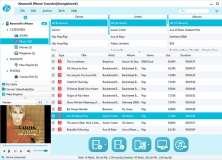
Transfer video, audio and photo files between iPhone and PC without any loss.
Comments (1)